Start Menu Macro – Identify System Menu
In order for the server to positively identify the main menu, a portion of the screen needs to be ‘marked’. From the recording toolbar button options choose Identify system menu.
Next, select unique text for this screen on the host system by left-clicking and dragging across the text and then select the Mark Field menu option. If necessary, multiple selections can be made.
The marked region and its coordinates are placed in a grid on the right side of the host screen window where the whole list is captured and can be edited.
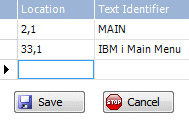
When complete, click ‘Save’ to save all marked areas. These identifiers will appear in the Screen Properties window.